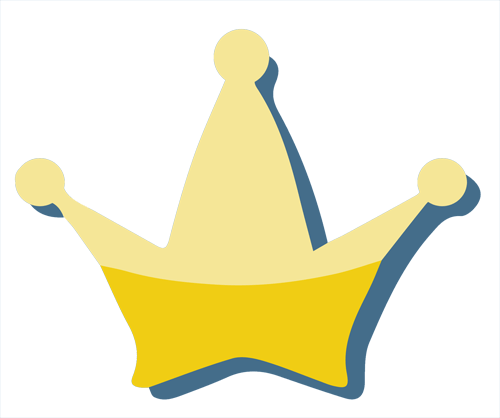| Genre | Here, Make Sure You Have The Right Genre. |
|---|---|
| Date (CEST) | 2007-02-11 16:35:43 |
| Group | gnvr |
| Size | 101 MB |
| Files | 19 |
| M3U / SFV / NFO | |
VA-OLON_Single_Top_100_Vol_349-(promo)-NL-2007-gnvr
Infos
Similar Releases
- VA-Break_Out_Hits-2003-gnvr
- VA-Kindernet_Hitparade_2-NL-2001-gnvr
- Marilyn_Manson-Holy_Hiroshima-Bootleg-2001-gnvr
- Foo_Fighters-Up_Against-Bootleg-1996-gnvr
- Dj_Vubre-Stronger_Than_Before-2002-gnvr
- Dj_Nature_D-With_Love-2002-gnvr
- Dj_Enara-Summerflight_303-2002-gnvr
- Pitchlight-Mash_Up_The_Pieces-CDM-2009-gnvr
- Diggy_Dex-Live_At_P3_Purmerend-(Bootleg)-NL-2009-gnvr
- ATB-Let_U_Go__Reworked-CDS-2006-gnvr
Tracklist (M3U)
| # | Filename | Artist | Songname | Bitrate | BPM |
|---|---|---|---|---|---|
| 1 | 01-marco_borsato_and_lucie_silvas-everytime_i_think_of_you-gnvr.mp3 | Marco Borsato & Lucie Silvas | Everytime I Think Of You | 209 | Unknown |
| 2 | 02-marco_v-any_better_or...-gnvr.mp3 | Marco V | Any Better Or... | 205 | Unknown |
| 3 | 03-don_diablo_(feat._shystie)-i_need_to_know-gnvr.mp3 | Don Diablo (Feat. Shystie) | I Need To Know | 219 | Unknown |
| 4 | 04-coole_piet-paniek_in_de_confettifabriek-gnvr.mp3 | Coole Piet | Paniek In De Confettifabriek | 230 | Unknown |
| 5 | 05-gebroeders_ko-sinterklaas_boot_(boten_anna)-gnvr.mp3 | Gebroeders Ko | Sinterklaas Boot (Boten Anna) | 212 | Unknown |
| 6 | 06-marga_bult_and_wim_rijken-wie_weet_wat_liefde_is-gnvr.mp3 | Marga Bult & Wim Rijken | Wie Weet Wat Liefde Is | 225 | Unknown |
| 7 | 07-xander_de_buisonje_(feat._patrick_bruel)-dit_is_mijn_stemcasser_la_voix-gnvr.mp3 | Xander De Buisonje (Feat. Patrick Bruel) | Dit Is Mijn Stemcasser La Voix | 202 | Unknown |
| 8 | 08-stevie_ann-one_year_of_love-gnvr.mp3 | Stevie Ann | One Year Of Love | 197 | Unknown |
| 9 | 09-jan_smit-cupido-gnvr.mp3 | Jan Smit | Cupido | 207 | Unknown |
| 10 | 10-chey-violins_and_red_roses-gnvr.mp3 | Chey | Violins And Red Roses | 196 | Unknown |
| 11 | 11-edwin_pennock-fool_for_love-gnvr.mp3 | Edwin Pennock | Fool For Love | 207 | Unknown |
| 12 | 12-in_t_wild-mila-gnvr.mp3 | In 'T Wild | Mila | 200 | Unknown |
| 13 | 13-martin_groenewold-je_weet_niet_wat_je_mist-gnvr.mp3 | Martin Groenewold | Je Weet Niet Wat Je Mist | 194 | Unknown |
| 14 | 14-hennon-give_it_all-gnvr.mp3 | Hennon | Give It All | 217 | Unknown |
| 15 | 15-maarten_van_roozendaal-sonja-gnvr.mp3 | Maarten Van Roozendaal | Sonja | 227 | Unknown |
| 16 | 16-cooper-cmon_give_it_up-gnvr.mp3 | Cooper | C'mon Give It Up | 230 | Unknown |
| 17 | 17-andre_van_amstel-ze_is_een_dame-gnvr.mp3 | André Van Amstel | Ze Is Een Dame | 212 | Unknown |
| 18 | 18-roel_felius_en_glenn_eibracht-stop-gnvr.mp3 | Roel Felius En Glenn Eibracht | Stop! | 234 | Unknown |
| 19 | 19-roel_felius-ik_wacht_op_sinterklaas-gnvr.mp3 | Roel Felius | Ik Wacht Op Sinterklaas | 212 | Unknown |
NFO
░░▒▒▒████████▒░ ██▒░ █████████▒▒▒░░
░▒▒██████████████████▒░ ███▒░ █████████████████▒░
░▒████████▒▒░ █████▒░ ████▒░ ███ ░▒▒█████████▒░
░▒███▒░ ███░▒██▒░ ██░▒██▒░ ███ ░▒███▒░
░▒███▒░ ███ ░▒██▒░ ██ ░▒██▒░ ███ ░▒███▒░
░▒███▒░ ███████ ░▒██▒░ ██ ░▒██▒░ ███ ░▒███▒░
░▒█████████▒▒░ ███ ░▒██▒░██ ░▒██▒░███ ░▒▒█████████▒░
░▒▒█████████████████ ░▒██▒██ ░▒██▒█████████████████▒░
░░▒▒▒████████ ░▒████ ░▒███████████▒▒▒░░
░▒▒█████████████████ ░▒██ ░▒█████████████████▒░
░▒████████▒▒░ ███ ███ ░▒▒█████████▒░
░▒███▒░ ███ ███ ░▒███▒░
░▒███▒░ ███ ███ ░▒███▒░
***************************************************
***************************************************
****** Team G.u.i.N.e.V.e.R.e. ripping guide ******
***************************************************
***************************************************
last.updated..: Feb-15-2005
+-+-+-+-+-+-+-+-+-+-+-+-+-+-+-+-+-+
| Step 1. Ripping |
+-+-+-+-+-+-+-+-+-+-+-+-+-+-+-+-+-+
1. Run cdtag.exe from the appropriate folder in the ripping package.
2. Insert your cd you want to rip.
3. Select 'Rip CDs' from the vertical bar on the left.
4. Select your CD-Drive where you've put the CD to rip in.
5. Enter the CD info bellow.
6. CD-Tag will recognize the tracks on the cd, you can try to press 'Find CD'
and with some luck you'll find the track titles. Else click one of the files listed
bellow and enter the full title of the track.
7. Select 'Rip CD Compressed' from the vertical bar on the left.
8. Select the output dir you want to put the raw .wav files in. Make
sure you have enough space. A full cd can take up to 700MB of files.
9. Press 'OK'. Ripping now starts, its best to wait till its finished and dont open
any other apps meanwhile, this could damage the rip.
+-+-+-+-+-+-+-+-+-+-+-+-+-+-+-+-+-+
| Step 2. Tagging |
+-+-+-+-+-+-+-+-+-+-+-+-+-+-+-+-+-+
1. After the ripping finishes, you'll jump to the taggin screen. you'll see a .nfo, .m3u, .sfv file
and all the tracks in mp3.
2. Presse 'Tag Album' on the top screen.
3. In the popupped screen you can enter some basic release information, like the source,
language or release types. if you have some nice information or additional notes
on the release you can always insert them in the optional notes screen. once your done you can
press 'Next'.
4. This is the last screen, you can enter the releases genre here, make sure you have the right genre.
Press 'Finish'. Your release is now ready for uploading. Ask a senior for the info to our release
headquaters.
That's all folks! Oh but hey wait, there are some extra tools in the release-pack dir!
You got some energy left for me to explain you what those are for? They are not necessary ..
+-+-+-+-+-+-+-+-+-+-+-+-+-+-+-+-+-+
| Extras |
+-+-+-+-+-+-+-+-+-+-+-+-+-+-+-+-+-+
QuickSFV is included if you made a typo in a track and need to make new sfv, you don't have to
retag the entire release again. It's also very helpful to check if stuff you downloaded is 100%
complete.
DamnNFO Viewer is included to get the the view on all those beautiful ascii art out there.
ASPI_4.60 was included because this allows you to install Adaptec's
great ASPI layer (better than the native Windows ASPI Layer and
XP's nonexistant one) even though you don't have any software
from Adaptec installed and also lets you get newer versions later
directly from the Adaptec ftp/website.